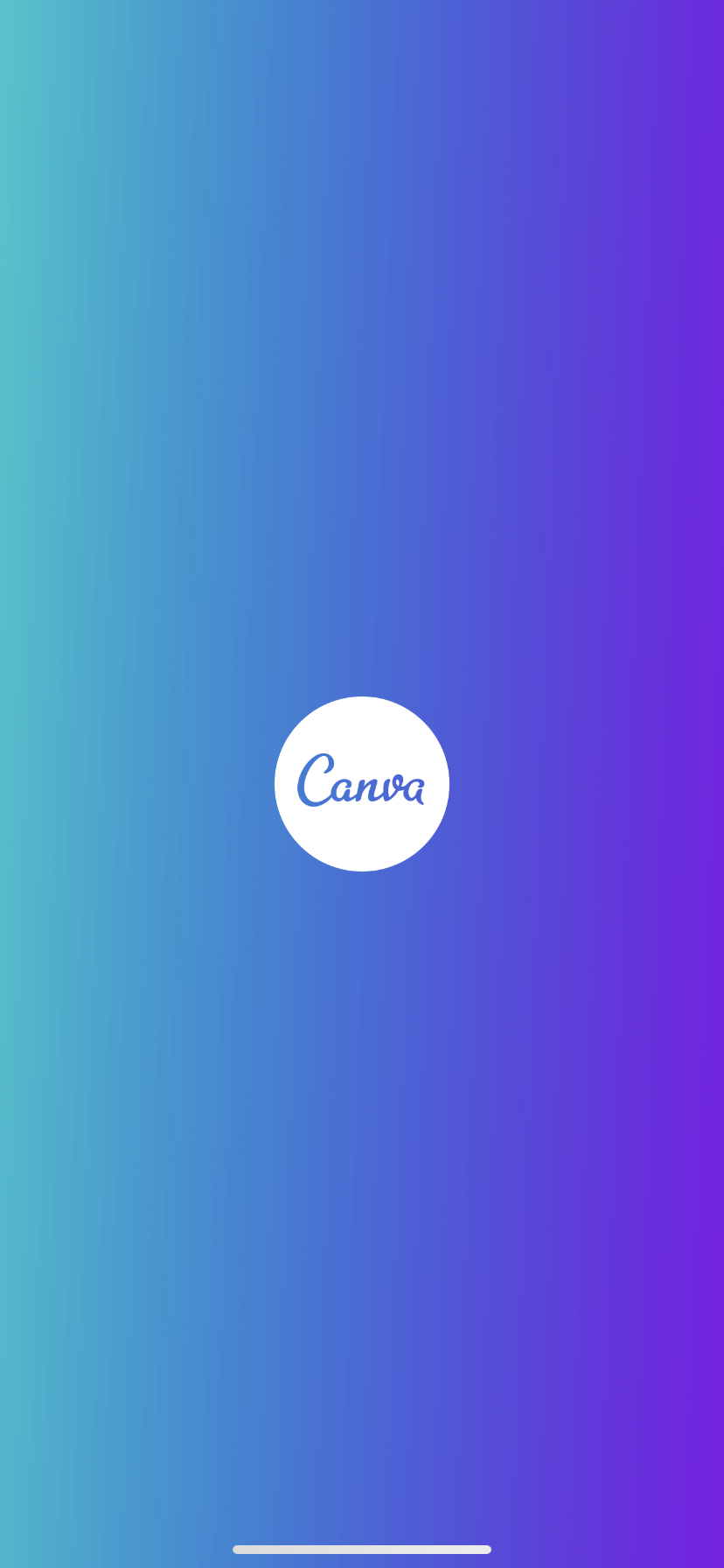
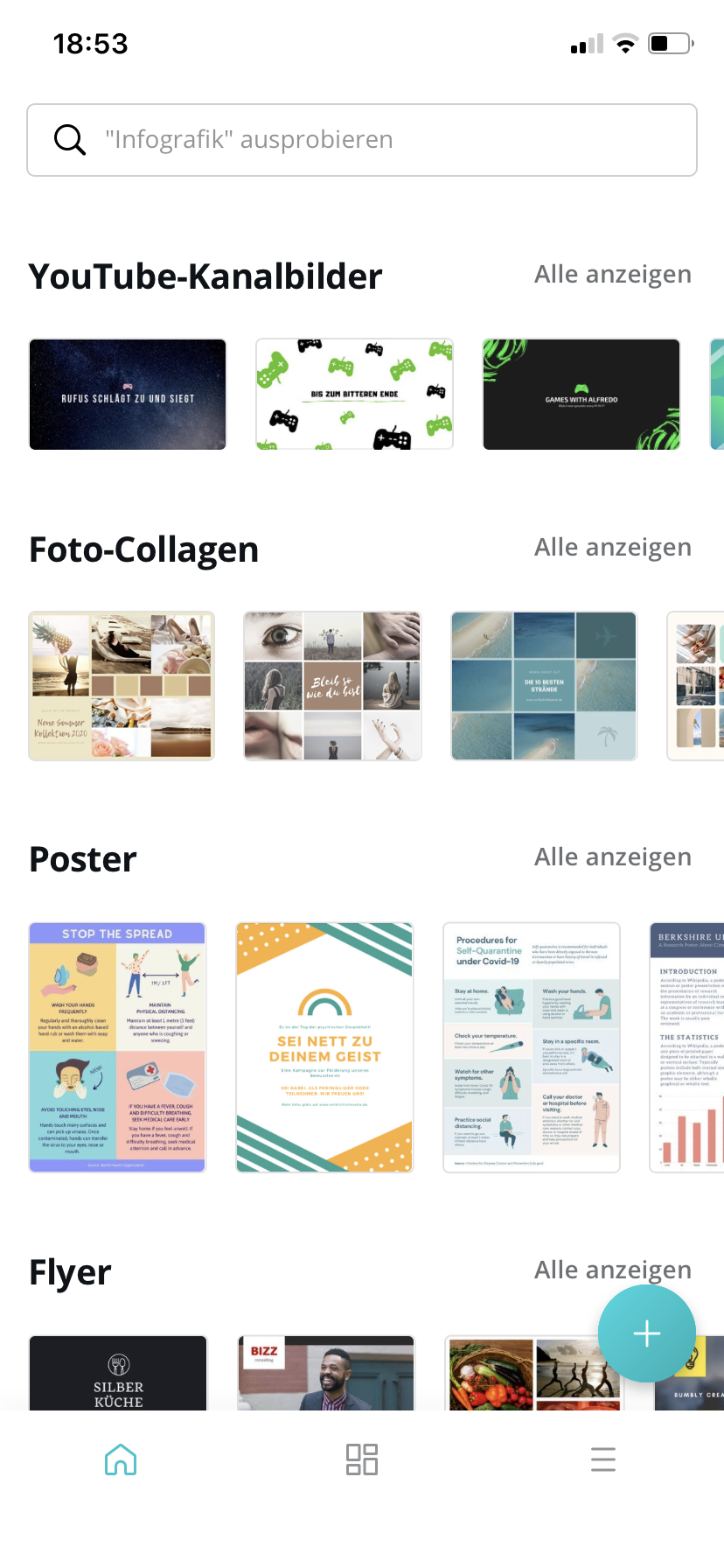
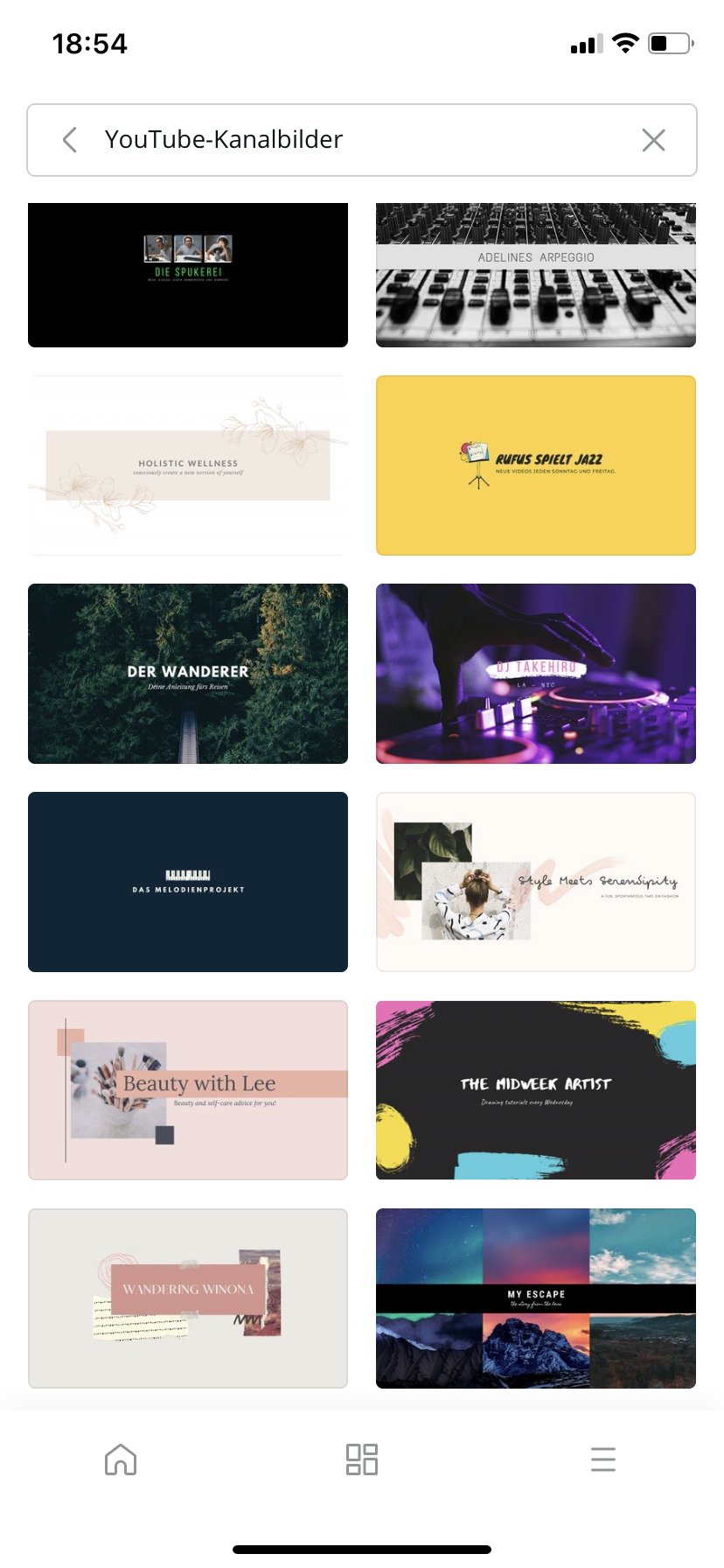
Canva 앱은 유튜브 썸네일(Youtube-Kanalbilder)을 만들 때 유용하다. 썸네일 전용 카테고리가 따로 있다.
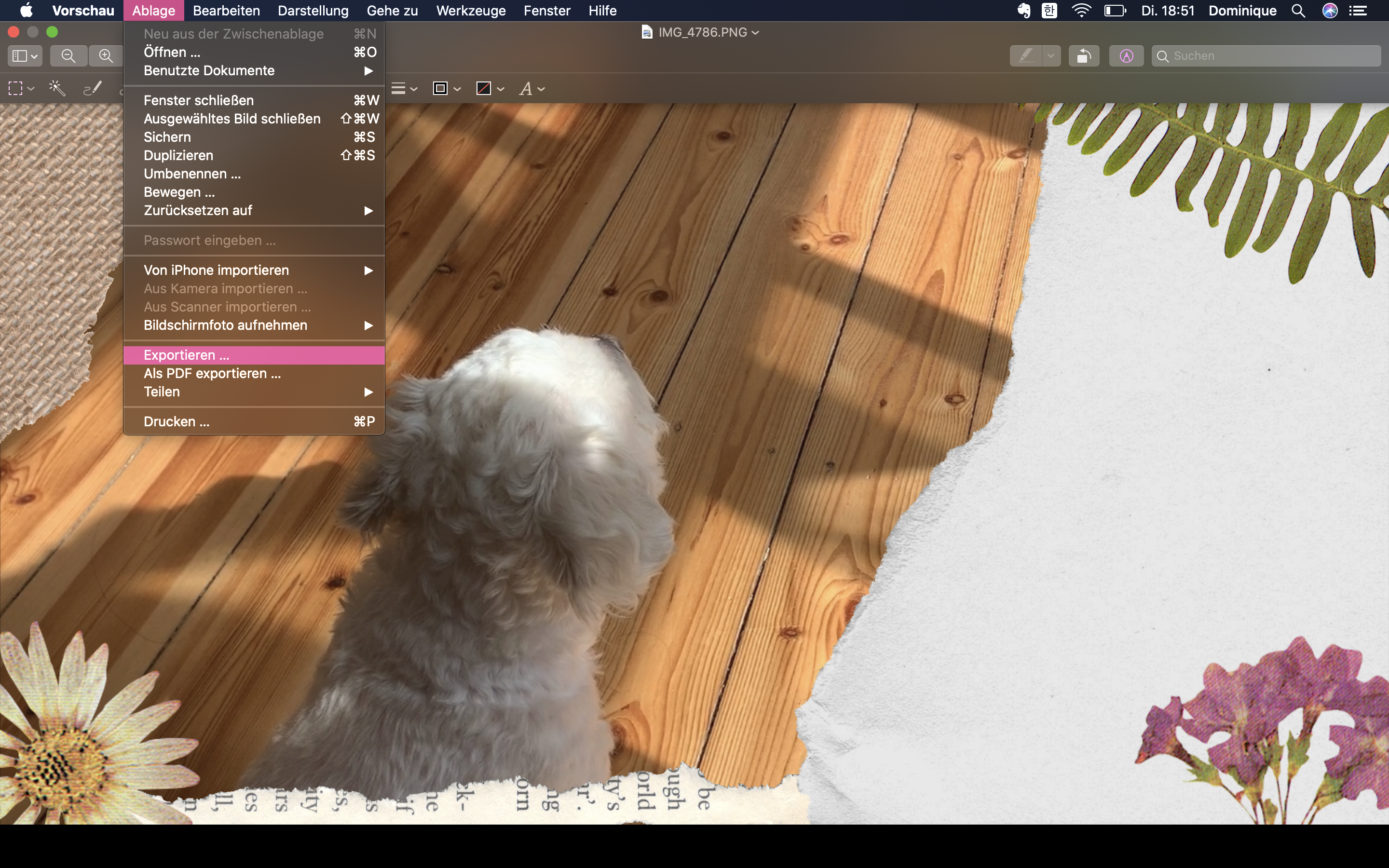
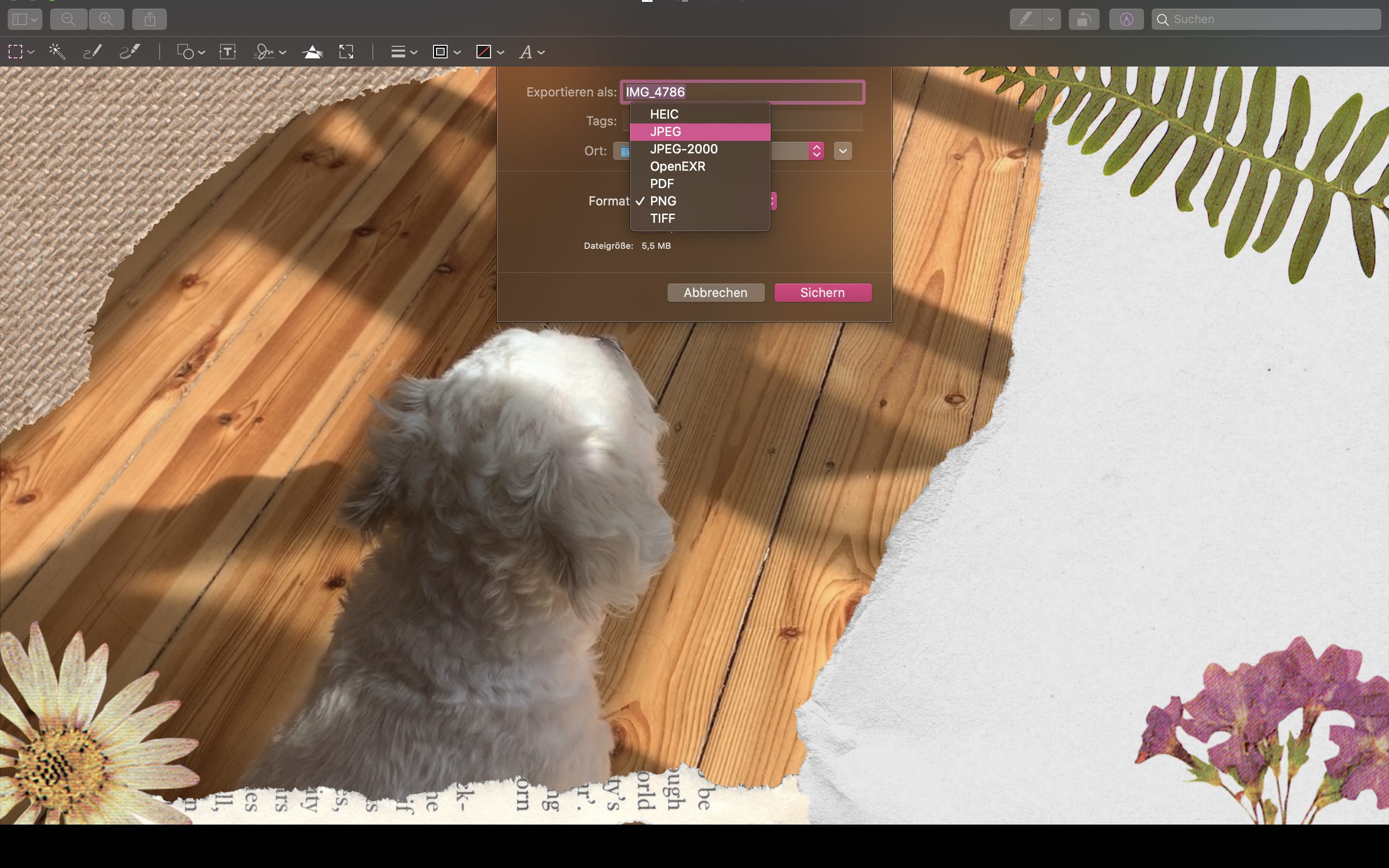
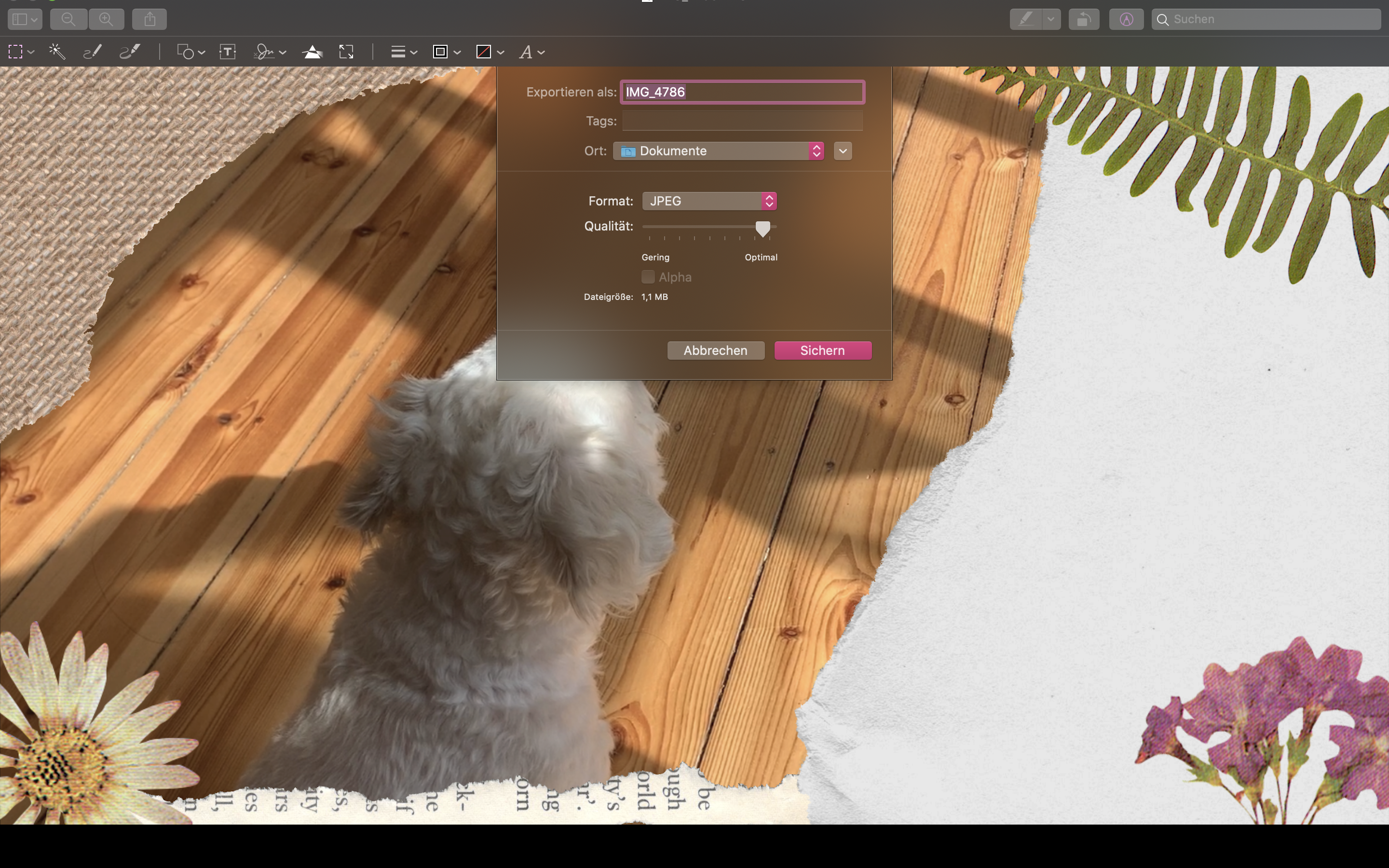
Canva 앱에서 다운로드한 사진은 유트브에 올리기에 크기가 크다. 사진 크기는 맥북 미리보기앱에서 줄여준다.
미리보기 앱에서 사진 크기 줄이는 법
유튜브 :: 아이무비로 썸네일 만들기 (미리보기앱 사진 크기 줄이기)
Berlin am Sonntag, 3. Mai 2020 아이무비에서 영상 편집이 끝나면 썸네일을 만든다. 1. 영상에서 썸네일에 쓸 장면과 제목 선택. 2. 멈춰있는 영상을 전체화면으로 한 후 캡쳐한다. 캡쳐한 것은 사진 크�
domi7.tistory.com
'독일 대학과 새로운 학문 Uni > 한 땀 한 땀 IT' 카테고리의 다른 글
| 맥북 :: 영상에서 오디오 추출하기 (0) | 2020.10.21 |
|---|---|
| 아이무비 - 검은 화면에 오디오만 넣어 유튜브 영상 만들기 (0) | 2020.09.23 |
| 유튜브 :: 아이무비로 썸네일 만들기 (미리보기앱 사진 크기 줄이기) (0) | 2020.07.01 |
| 맥북 화면 세로로 보기 :: option + command (화면 꺼짐 주의) (4) | 2020.07.01 |
| 맥북에 R 설치 안 되는 경우 "unable to locate R binary by scanning standard location" (0) | 2020.04.27 |



